Failed to find symbol file, expected location: "/home/......../UkrainianFarmy_Linux_1.0.4/UATractorSimulator/Binaries/Linux/UkrainianFarmy-Linux-Shipping.sym"
SOLVED:
Switching from nvidia-driver-390 to nvidia-driver-470 helped.
Hi! Thanks for reporting the issue. I see there is a warning regarding Vulkan support, that might be a problem. What is your graphic card? What driver are you using?
Unfortunately, there is a chance that your video card is not supporting Vulkan 1.2 which is required to run on Linux. Could you please provide the output of the following command?
It's a great little game, y'all should consider adding some art assets (covers, headers, etc) that can be used for adding to launchers like Steam & GOG.
We are also in Ukraine (foreigners) and doing a similar project but NFT and blockchain based game (SOL) with donations going to relevant NGOs.
Check out our Instagram @tractors_and_tanks with almost 200 of these memes (videos, art, photos). I already added your project with links. Drop me a line and lets discuss how we can work together since we are on the same side!
Hi! Thanks for the kind words. We appreciate the support from you and your country. Героям Слава!
It is hard to make any future plans at the moment. Of course, we'd love to make something more full-fledged. However, right now we are only focused on today.
Regarding the VR Headset issue. Thanks for reporting this. I can confirm there is a problem with VR activation on game start (which normally should not happen). This would be patched in the 1.0.5 version.
Supporting Ukraine is very important for us right now, as we understand if we don't help, we'll simply be next. I see, I understand, focusing on today is most important right now, although I hope that everything will be alright tomorrow as well. Good to hear you've figured out the bug. :) Best of luck to you guys.
My tractor automatically steers to the right. If I try to steer left, it can almost go straight. What could be the issue? No keyboard buttons are stuck, of course :D Slava Ukraini!
Hi! Thanks for reporting the issue. Does this happen during enemy vehicle transportation? If so, this is a rare issue with the joint. In some cases, it forces your vehicle to move in the wrong direction. This usually happens if there was a big angle between the vehicles during attachment. I am working on the potential fix for this.
The workaround is to detach the vehicle and attach it again trying to keep the tractor aligned to the enemy vehicle's direction.
Oh, that's really strange. I'm sorry you've got into this trouble. Could you please tell me what platform are you running your game on? Do you have any kind of external controller connected (like from PlayStation or Xbox)?
Привіт, спеціально зареєструвався, щоб зробити внесок у вашу гру. Я зробив інсталятор під неї, хочу вам його запропонувати, абсолютно безкоштовно! Ставить ярлики - можна видалити. Мова установки : EN\UA. Розмір у два рази менший. Є всі посилання і так далі, покажу як виглядає:
Якщо вас це цікавить, я вам віддам упаковану гру, і готовий кожну нову версію обновляти в інсталятор (Якщо така буде) Чекаю вашу відповідь) Слава Україні!
wow. i just launched a NFT project with farmers. i want to give 20% of what i sell to this project. Can i have a contact mail?https://opensea.io/collection/mfarmers
Actually nice game. Tanks sometimes do some funny rolling when I bump into them so I can't pick them up sometimes but this makes the game even funnier! Thanks for the game, Слава Україні, Героям Слава!
Hey! Thank you very much for making a game for Linux - few people would go for it. But I ran into a problem. The game does not start, in the terminal it gives such an error
For some reason, it is not indicated anywhere that the game requires OpenVR, and I have Vulkan support, if needed
P.S.: I forgot to say that I tried to run the game on the laptop's discrete graphics card, but that didn't help either
Hi! Thanks for reporting the issue. From what I already know this is kind of a rare case. Right now I'm trying to reproduce the issue to figure out the reason. Regarding OpenVR, this is just a warning, no need to worry about it. It will be removed in the next patch.
$ ./UkrainianFarmy.sh
4.27.0-0+++UE4+Release-4.27 522 0 Disabling core dumps. Looking for binary: ../../../UATractorSimulator/Config/BinaryConfig.ini Unable to read VR Path Registry from /home/alexanderep/.config/openvr/openvrpaths.vrpath MESA-INTEL: warning: Performance support disabled, consider sysctl dev.i915.perf_stream_paranoid=0 X Error of failed request: BadMatch (invalid parameter attributes) Major opcode of failed request: 149 () Minor opcode of failed request: 4 Serial number of failed request: 302 Current serial number in output stream: 312 libc++abi: terminating with uncaught exception of type std::__1::system_error: mutex lock failed: Invalid argument Signal 6 caught. Segmentation fault (core dumped)
$ uname -a
Linux *** 5.13.0-37-generic #42~20.04.1-Ubuntu SMP Tue Mar 15 15:44:28 UTC 2022 x86_64 x86_64 x86_64 GNU/Linux
$ glxinfo | grep version server glx version string: 1.4 client glx version string: 1.4 GLX version: 1.4 OpenGL core profile version string: 4.6.0 NVIDIA 510.39.01 OpenGL core profile shading language version string: 4.60 NVIDIA OpenGL version string: 4.6.0 NVIDIA 510.39.01 OpenGL shading language version string: 4.60 NVIDIA OpenGL ES profile version string: OpenGL ES 3.2 NVIDIA 510.39.01 OpenGL ES profile shading language version string: OpenGL ES GLSL ES 3.20 GL_EXT_shader_group_vote, GL_EXT_shader_implicit_conversions,
server glx version string: 1.4 client glx version string: 1.4 GLX version: 1.4 OpenGL core profile version string: 4.6.0 NVIDIA 470.103.01 OpenGL core profile shading language version string: 4.60 NVIDIA OpenGL version string: 4.6.0 NVIDIA 470.103.01 OpenGL shading language version string: 4.60 NVIDIA OpenGL ES profile version string: OpenGL ES 3.2 NVIDIA 470.103.01 OpenGL ES profile shading language version string: OpenGL ES GLSL ES 3.20 GL_EXT_shader_implicit_conversions, GL_EXT_shader_integer_mix,
vulkaninfo:
MESA-INTEL: warning: Performance support disabled, consider sysctl dev.i915.perf_stream_paranoi
There is one strange thing I can see here. From the glxinfo output, I can assume you have an Nvidia card. But those MESA-INTEL logs make me think that the game itself is running on the Intel video card.
To run on an Nvidia graphics card, I use the variables __NV_PRIME_RENDER_OFFLOAD=1 and __NV_PRIME_RENDER_OFFLOAD=1 - this is how I ran glxinfo to display information specifically about the Nvidia graphics card. With these variables, all games on Steam also work for me. However, your game refuses to run on both the Intel video core and the discrete Nvidia video card =(
In both cases, the launch of the game freezes with the message "Unable to read VR path registry"
Okay, I got it. Regarding the VR log, this is just a warning present due to a packaging mistake.
Unfortunately, I do not have a solution for this concrete case. I can say that all the reported issues with Linux were related to the video driver in one way or another. I will do more research about this case.
My guess is that Lavapipe is the reason. It is not fully compatible and stability is not guaranteed as the warning states. If you can use Vulkan drivers this should fix the issue almost for sure.
In the meantime, I will try to reproduce the issue to find if there is something else causing the crash.
I know it may be very easy to mess up the video driver on Linux, so I will try to recreate your environment in the virtual machine. I hope to reproduce your problem to be able to provide an exact list of commands to fix this issue.
← Return to game
Comments
Log in with itch.io to leave a comment.
топ
Доброго дня. А з пресою ви спілкуєтесь? Бо є запит від Polygon...
Доброго дня!
Напишіть, будь ласка, на пошту ukr.tractor.sim@gmail.com. Дякую!
Написав.
Слава Україні
Героям слава!
I am getting this error when starting the game:
Failed to find symbol file, expected location:
"/home/......../UkrainianFarmy_Linux_1.0.4/UATractorSimulator/Binaries/Linux/UkrainianFarmy-Linux-Shipping.sym"
SOLVED:
Switching from nvidia-driver-390 to nvidia-driver-470 helped.
Hi, glad you solved this so fast! And thanks for sharing the solution
Good stuff! Will spread the word on Social Media about this wonderful game. Slava Ukraini!
Thanks for playing and sharing!
Героям Слава!
Trzymajcie się tam na Ukrainie bracia i siostry
Dziękujemy za wsparcie i pomoc!
Slava Ukraini! Glory to the Heroes!
Thanks for your support!
Слава Україні!
Aviable for Android phone ?
Thanks for your interest. Unfortunately, now only PC platforms are supported. Android build might come out, but no estimates at the moment.
Tanks for answer
i'll wait for it
LUDZIE TAM TOCZY SIĘ WOJNA . To nie zabawa.
PEOPLE THERE IS WAR THERE. It's not a game.
ЛЮДИ ТАМ ВОЙНА. Это не игра.
ЛЮДИ ТАМ ВІЙНА. Це не гра.
MENSCHEN DORT IST KRIEG. Es ist kein Spiel.
Multiplayer please!!! Thanks! :)
suggestion: make an on-line player version; also put in a PayPal donate link . I would pay $5 to play on-line for an hour.
Good game : )
TY for your work!
Slava
Thanks for playing!
Слава Україні!
Hello Ukraine!
Any plans on mobile support (Android/iOS)?
Слава тракторам і Україні
Hi! The Android version might come out. But I can't give any time estimation at the moment.
Героям Слава!
Hi Ukraine!
I really like the spirit of this game.
Dear Ukrainians, be sure that almost noboby in this Earth is agree with what is happening in your country. Keep strong, and keep safe.
Glory to Ukraine. Friendschips from France.
Hi! Thanks for your kind words!
We appreciate the support, it really means a lot to us.
Hi! Excited to play and glad to support, but having issues running. I'm On Fedora 35 using GNOME 3 and Wayland. When I run the script I get:
sh UkrainianFarmy.sh
4.27.0-0+++UE4+Release-4.27 522 0
Disabling core dumps.
Looking for binary: ../../../UATractorSimulator/Config/BinaryConfig.ini
Unable to read VR Path Registry from /home/gwyn/.config/openvr/openvrpaths.vrpath
MESA-INTEL: warning: Ivy Bridge Vulkan support is incomplete
And it just sits.
Hi! Thanks for reporting the issue. I see there is a warning regarding Vulkan support, that might be a problem. What is your graphic card? What driver are you using?
Also, please take a look at this post with a similar issue https://itch.io/post/5808513
Mesa Intel® HD Graphics 4000 (IVB GT2)
Driver is i915.
Unfortunately, there is a chance that your video card is not supporting Vulkan 1.2 which is required to run on Linux. Could you please provide the output of the following command?
MESA-INTEL: warning: Ivy Bridge Vulkan support is incomplete
WARNING: lavapipe is not a conformant vulkan implementation, testing use only.
Vulkan Instance Version: 1.3.204
WARNING: lavapipe is not a conformant vulkan implementation, testing use only.
apiVersion = 4202691 (1.2.195)
driverVersion = 1 (0x0001)
conformanceVersion = 0.0.0.0
conformanceVersion = 0.0.0.0
apiVersion = 4202691 (1.2.195)
driverVersion = 88092680 (0x5403008)
conformanceVersion = 0.0.0.0
conformanceVersion = 0.0.0.0
Okay, as I can see, there is a problem in this line: conformanceVersion = 0.0.0.0
Do you have the latest version of your video driver? Also, I can suggest installing/upgrading vulkan-intel package
Works great on Linux - greetings from Poland ;)
Thanks for playing! Glad to hear that :)
And many thanks to Poland for the support!
It's a great little game, y'all should consider adding some art assets (covers, headers, etc) that can be used for adding to launchers like Steam & GOG.
Thanks for the feedback! That's a good idea. What I can say, expanding to new platforms is something we are researching at the moment.
Слава Україні!
Героям Слава!
Thank you guys for making this game and making me more aware about the problems you're facing and also it's a fun game.
Thanks for playing! Glad you liked the game.
Special thanks for making the video, that's awesome!
We are also in Ukraine (foreigners) and doing a similar project but NFT and blockchain based game (SOL) with donations going to relevant NGOs.
Check out our Instagram @tractors_and_tanks with almost 200 of these memes (videos, art, photos). I already added your project with links. Drop me a line and lets discuss how we can work together since we are on the same side!
Zamiast na ciągniku litery "U" proponuję dać barwy Ukrainy.
Hey guys, love your little game. :)
Do you guys plan on making longer games once this crazy dictators episode is over? I'd like to keep an eye on your work.
Also, that image of the tractors towing the Moscow is glorious, whoever painted it needs a raise.
Stay safe, lots of love from Lithuania, Slava Ukraini. <3
(P.S, forgot to mention, odd bug with the game bringing up my VR headset Steam software for some reason.)
Hi! Thanks for the kind words. We appreciate the support from you and your country. Героям Слава!
It is hard to make any future plans at the moment. Of course, we'd love to make something more full-fledged. However, right now we are only focused on today.
Regarding the VR Headset issue. Thanks for reporting this. I can confirm there is a problem with VR activation on game start (which normally should not happen). This would be patched in the 1.0.5 version.
Supporting Ukraine is very important for us right now, as we understand if we don't help, we'll simply be next.
I see, I understand, focusing on today is most important right now, although I hope that everything will be alright tomorrow as well.
Good to hear you've figured out the bug. :)
Best of luck to you guys.
My tractor automatically steers to the right. If I try to steer left, it can almost go straight. What could be the issue?
No keyboard buttons are stuck, of course :D
Slava Ukraini!
Hi! Thanks for reporting the issue. Does this happen during enemy vehicle transportation? If so, this is a rare issue with the joint. In some cases, it forces your vehicle to move in the wrong direction. This usually happens if there was a big angle between the vehicles during attachment. I am working on the potential fix for this.
The workaround is to detach the vehicle and attach it again trying to keep the tractor aligned to the enemy vehicle's direction.
Героям слава!
No, it is from the very first seconds of game. I have not driven a single meter straight.
Also, the tractor drives backwards by itself.
It does so even with the keyboard disconnected.
Oh, that's really strange. I'm sorry you've got into this trouble. Could you please tell me what platform are you running your game on? Do you have any kind of external controller connected (like from PlayStation or Xbox)?
Thanks! It turned out there was a controller dongle plugged in (but no controller)
Problem solved, fun game! Thanks!
Hi, happy to say that the linux build (1.0.4) worked nicely here! (AMD 3500U with mesa 22.0.1 and linux 5.15.19)
Слава України!
Thank you! Glad to hear that!
Героям слава!
Привіт, спеціально зареєструвався, щоб зробити внесок у вашу гру. Я зробив інсталятор під неї, хочу вам його запропонувати, абсолютно безкоштовно! Ставить ярлики - можна видалити. Мова установки : EN\UA. Розмір у два рази менший. Є всі посилання і так далі, покажу як виглядає:
Якщо вас це цікавить, я вам віддам упаковану гру, і готовий кожну нову версію обновляти в інсталятор (Якщо така буде) Чекаю вашу відповідь) Слава Україні!
Публікувати файл не буду без вашого дозволу)
Привіт!
Дякую за небайдужість.
Напишіть, будь ласка, на пошту ukr.tractor.sim@gmail.com
игра топ )
Дякую!
wow. i just launched a NFT project with farmers. i want to give 20% of what i sell to this project. Can i have a contact mail?https://opensea.io/collection/mfarmers
Love you guys <3. Slava Ukraini
Hi! That's an unexpected and generous proposition, thank you! You can contact me at ukr.tractor.sim@gmail.com
Glory to Heroes!
Actually nice game. Tanks sometimes do some funny rolling when I bump into them so I can't pick them up sometimes but this makes the game even funnier! Thanks for the game, Слава Україні, Героям Слава!
Thank you!
You can reset the towed vehicle and your tractor by pressing Ctrl-F (the vehicle will get unhooked, and you'll need to hook it up once again).
Слава Україні!
Thanks for the game! Glory for Ukraine!
Thank you for your support! Glory to Heroes!
Many thanks for the idea. Слава України 🇺🇦
And additional thanks for the version for Linux. 🐧
Thank you for your support!
Героям слава!
у меня на 32 разрядной 10ке не используется
На жаль, гра підтримує тільки 64-бітну версію Windows. Перепрошую за незручності.
---
Unfortunately, only the 64-bit version is supported at the moment. Sorry for the inconvenience.
Thanks for the game! Unreal Engine is the best choice for this game!
Additional thanks for the Mac version )
Thank you for your kind words! :D
Hey! Thank you very much for making a game for Linux - few people would go for it. But I ran into a problem. The game does not start, in the terminal it gives such an error
For some reason, it is not indicated anywhere that the game requires OpenVR, and I have Vulkan support, if needed
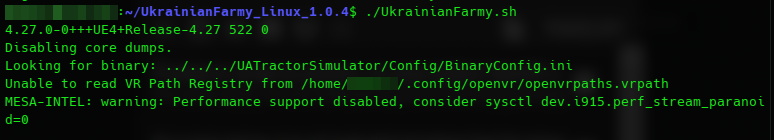
P.S.: I forgot to say that I tried to run the game on the laptop's discrete graphics card, but that didn't help either
Hi! Thanks for reporting the issue. From what I already know this is kind of a rare case. Right now I'm trying to reproduce the issue to figure out the reason. Regarding OpenVR, this is just a warning, no need to worry about it. It will be removed in the next patch.
I'll be back as soon as possible!
Could you please tell me your OpenGL version? You can use the following command and tell me what is the output:
You may need to install mesa-utils package in order to do this:
Also, if you have Vulkan support, the output of the following would be really helpful
Hello!
I have the same problem:
Hi again,
Found a solution
Need to export or use VK_ICD_FILENAMES correct for my card drivers
Hi! That's great you've figured it out! Thank you for sharing, I'll update known issues with your solution
Hello!
Thank you for the tip, but, unfortunately, it did not help =((
On my Debian the package nvidia-vulkan-icd was missing. Now it runs.
I like the idea that you only have to care for the time. Makes it easy to play. 👍
glxinfo:
server glx version string: 1.4
client glx version string: 1.4
GLX version: 1.4
OpenGL core profile version string: 4.6.0 NVIDIA 470.103.01
OpenGL core profile shading language version string: 4.60 NVIDIA
OpenGL version string: 4.6.0 NVIDIA 470.103.01
OpenGL shading language version string: 4.60 NVIDIA
OpenGL ES profile version string: OpenGL ES 3.2 NVIDIA 470.103.01
OpenGL ES profile shading language version string: OpenGL ES GLSL ES 3.20 GL_EXT_shader_implicit_conversions, GL_EXT_shader_integer_mix,
vulkaninfo:
MESA-INTEL: warning: Performance support disabled, consider sysctl dev.i915.perf_stream_paranoi
d=0
WARNING: lavapipe is not a conformant vulkan implementation, testing use only.
Vulkan Instance Version: 1.2.182 apiVersion = 4202671 (1.2.175) driverVersion = 1973010496 (0x7599c040) conformanceVersion = 1.2.6.0 conformanceVersion = 1.2.6.0 apiVersion = 4194306 (1.0.2) driverVersion = 1 (0x0001) conformanceVersion = 1.0.0.0
There is one strange thing I can see here. From the glxinfo output, I can assume you have an Nvidia card. But those MESA-INTEL logs make me think that the game itself is running on the Intel video card.
Could this be the case?
To run on an Nvidia graphics card, I use the variables __NV_PRIME_RENDER_OFFLOAD=1 and __NV_PRIME_RENDER_OFFLOAD=1 - this is how I ran glxinfo to display information specifically about the Nvidia graphics card. With these variables, all games on Steam also work for me. However, your game refuses to run on both the Intel video core and the discrete Nvidia video card =(
In both cases, the launch of the game freezes with the message "Unable to read VR path registry"
Okay, I got it. Regarding the VR log, this is just a warning present due to a packaging mistake.
Unfortunately, I do not have a solution for this concrete case. I can say that all the reported issues with Linux were related to the video driver in one way or another. I will do more research about this case.
Once again, sorry for the inconvenience
Great game! Glory for Ukraine!
Glory to Heroes!
Linux?
Thanks for asking! I think I can try it. I'll be back soon
Linux build is ready and uploaded!
Linux build failed to run under Linux Mint 20.x (Ubuntu 20.04 Focal):
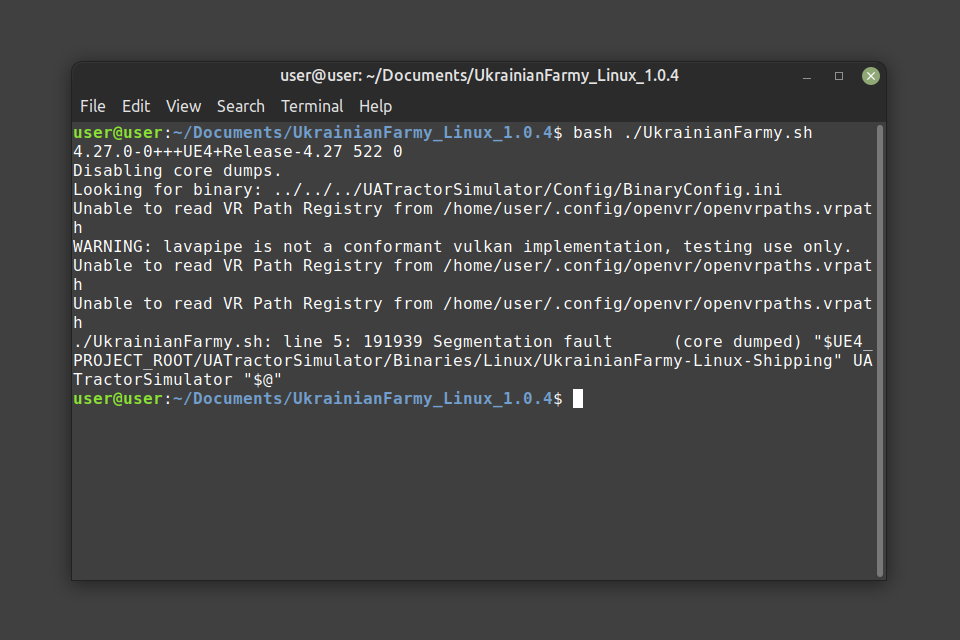
Hi! I'm sorry you've got this trouble.
My guess is that Lavapipe is the reason. It is not fully compatible and stability is not guaranteed as the warning states. If you can use Vulkan drivers this should fix the issue almost for sure.
In the meantime, I will try to reproduce the issue to find if there is something else causing the crash.
Thanks for reply!
“If you can use Vulkan drivers” ,- which command to put into terminal? Or launch Shell-script should be rewritten/patched?
(GPU is NVIDIA & it uses its proprietary driver)
It seems like you will have to reinstall the video driver and use Nvidia drivers with Vulkan support.
If you feel the power, you can try to install the driver from https://developer.nvidia.com/vulkan-driver
I know it may be very easy to mess up the video driver on Linux, so I will try to recreate your environment in the virtual machine. I hope to reproduce your problem to be able to provide an exact list of commands to fix this issue.
Sorry for making you wait.
Could you please tell me your video driver version? You can use the following command and tell me what is the output:
You may need to install mesa-utils package in order to do this:
12 tractors out of 10.
Thank you!
Sounds like hard mode for the game :D
Love the game! Glory to Ukraine and its Tractors!! <3
Glory to Heroes!
10 of 10
Thank you!